
請按照以下步驟進行設定:
首先請前往GoGoX Business頁面建立一個商業戶口

請於網站(https://hk-business.gogox.com/developer/dashboard) 申請啓動你的API帳戶,請參考以下圖示步驟。
我們將在1個工作天內處理你的申請,並電郵回覆確認您的 API 帳戶已開通,和提供測試用的API key。(API key 是用於接駁時認證你的帳戶)
同時網站將顯示正式營運時用的 API key,該API key 用於下正式的單。



成功開通在收到API Key後即可連接GOGOX API。
如何連接API的詳細資料,可在以下網站找到:
之後需要貴公司將GOGOX API 整合到你的系統中,例如讓你的客户在你系統落單的過程中,可直接取得速遞的報價並下單。好處是免卻人手下單步驟,令報價和下單自動化。

以API下的單,會統一以貴公司的GoGoX Business商業戶口付款,至於收取客人運費,你可設置於購買的過程中自動報價並即時收取他們運費。
GoGoX Business商業戶口是以增值的方式付款,好處是可集合商戶的運費,賺取增值的回贈額,或減少一點運費。


請按照以下步驟進行設定:
首先請前往GoGoX Business頁面建立一個商業戶口。
登入後前往 “API平台”申請開通Shopify app,我們將在1個工作天內處理你的申請,並電郵回覆確認您的 Shopify app已開通。




當您收到電郵確認您的 Shopify app已開通,便可使用GOGOBusiness帳戶電郵登入Shopify app。
Shopify app下載連結

查看我們建議的Shopfiy結帳設定,以取得客人完整收貨地址。而如何在Shopify設定於結帳時收取客人運費,可參考這運費設定指引。
另外下單頁面有新功能:
- 預設填寫出貨及收貨地址,寄件及收件人姓名和電話,訂單物品總重量 - 一按顯示之前貨物大小備註等資訊(顯示在Shopify內之前下單的資料) - 新增欄位「商戶自訂編號」,會幫你填寫Shopify單號,讓你可於App及GOGOBusiness網頁看到方便跟進
點進一個未出貨的訂單,在「更多動作…(More Action…)」選擇「透過GoGoX發送(Send with GoGoX)」
教學短片(登入和下單)。接單後客人會電郵和SMS收到訂單狀態的連結,訂單狀態亦同步於Shopify和GoGoX Business網站和app內,方便管理。
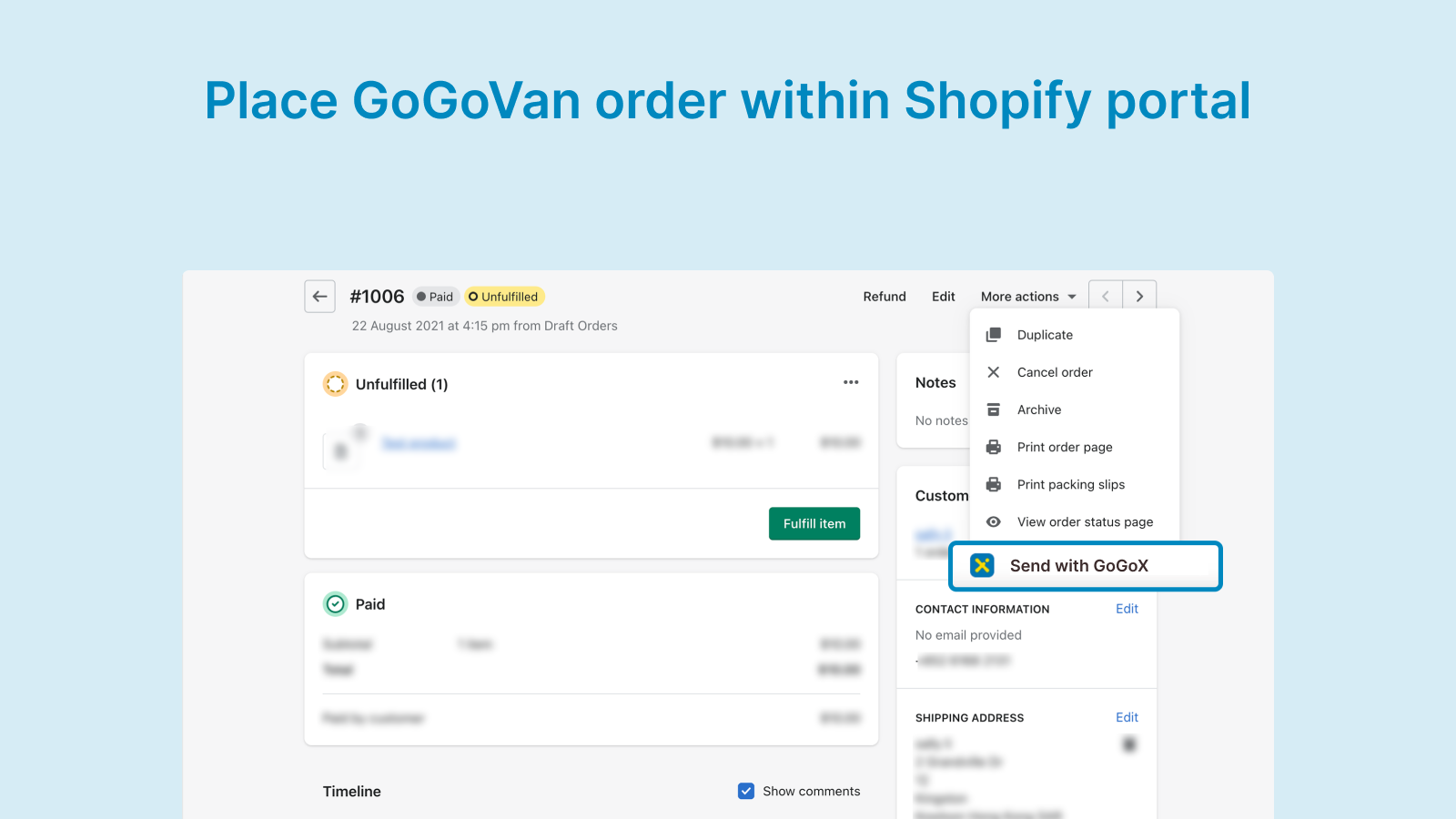


![]()
Sorry, incorrect email or password Please provide your password with at least 8 characters Please fill in your password Sorry, your password does not match each other Please confirm your password Please provide your name with at least one character Oops: That email address is already in use.
Do you want to log in instead? Please fill in the email address Please enter a valid Hong Kong phone number. Oops, this phone number is already in use. Please fill in a valid email address
Sorry, incorrect email or password Please fill in the email address Please provide your password with at least 8 characters Please fill in a valid email address